You can join a video call with Forem Meet
Computer
In Meet, you can enter a meeting code or nickname.
Enter a meeting code or nickname:
- In a web browser, enter https://meet.foremsoft.com.
- Click Join or Host a meeting.
- Enter a meeting code or nickname.
- The meeting code is the string of letters at the end of the meeting link.
- Click Continue and then Join now.
Join a video meeting with a meeting link URL
- Click the meeting link sent to you in a chat message or email.
- Follow the onscreen prompts to join the meeting.
Android
In Meet, you can join a video meeting using the Meet app, or you can enter a meeting id.
Join a video meeting from the Meet app
- Open the Forem Meet app..
- Tap Join Meeting, enter the meeting id and tap Join meeting.
Join a video meeting with a meeting code or nickname
Every Meet video meeting has a code that you can use to join the meeting. The meeting code is a series of characters, such as foremabcx. You can get the meeting code from the joining information that was sent to you or at the end of the meeting link
- Open the Meet app and then tap Meeting id.
- Enter the meeting code or nickname.Tip: The hyphens in the meeting code are optional.
- Tap Join meeting.
iPhone & iPad
Join a video meeting from the Meet app
Tip: A chime sounds as the first 5 people join. After that, new participants are muted.
- Open the Forem Meet app .
- Tap Join Meeting Enter meeting id
- Tap Join Now.
Join a video meeting with a meeting code or nickname
Every Meet video meeting has a id that you can use to join the meeting. The meeting code is a series of characters, such as foremabcx. You can get the meeting code from the joining information that was sent to you or at the end of the meeting link.
- Open the Forem Meet app .
- Tap Join Meeting & Enter meeting id.
- Tap Join Now