When you sign up on Recruit Bright, we will send you a confirmation email to confirm your account. Check the inbox of the email address you used to register.
The account confirmation email includes a Confirm Your Email Address link. Click this link to confirm your account.
If you didn’t receive a confirmation email, check your spam or junk folders to see if the email was directed there. Please also include [email protected] as a safe sender for any spam blocking software.
If you are still unable to find your account confirmation email or if you have difficulty confirming your account, please contact us at [email protected]