If you’re experiencing a technical issue on the Recruit Bright Mobile App, there are a few things you can do yourself that may resolve the issue.
For all devices:
- Make sure the app is up to date.
- Make sure your device’s operating system is up to date.
For Android devices:
Clear the app data for the Recruit Bright app.
- Open the Settings application on your device.
- Go to your Apps menu.
- Choose Installed applications.
- Find the application you want to clear the app data from.
- Select it, Move to the Storage Tab.
- Hit Clear Storage / Clear App Data.
For iOS Devices:
- Uninstall the app.
- Restart your device.
- Reinstall the app.
This effectively updates the app and clears the app data.
Still having a technical issue?
If you continue to experience a technical issue after performing the steps listed above for your device type, we recommend trying to access Recruit Bright via Google Chrome or Safari on your mobile device.