As a job seeker, you can close your account by signing in to your Account page.
- Click the Delete Profile link.
- You will see a confirmation window. If you are certain that you would like to proceed, click on Delete Profile. Please note that this is an irreversible action and cannot be undone.
Instead of closing your account, you have the option to pause your alerts. You can also set your profile to private so that your information is not searchable on Recruit Bright.
If you wish to use Recruit Bright again after closing your account, you can create a new account using the same or any other email address, however, you will not have access to any of your original information.